Overview
When a user visits a publisher’s website, an ad request is triggered for each ad slot on the given page. With the ad refresh feature, you can trigger additional ad requests for individual ad slots without the user reloading the entire page. For instance, if a website has the ad slots (formats) Leaderboard, Skyscraper and MPU, you could refresh the skyscraper ad automatically without refreshing the other ads and without the need of any user interaction.
You can set two conditions that must both be met, so that the ad becomes eligible for ad refresh:
- the percentage of the ad’s surface (pixels) that must be viewable to the end user
- the duration (in seconds) the current ad must be viewable continuously to the end user
The total number of ad refreshes is limited to 5.
Supported creative templates
At this time, the ad refresh feature is available in the following
RTB creative templates:
Setup
The conditions that ads must meet to become eligible for ad refresh are specified on creative template level.
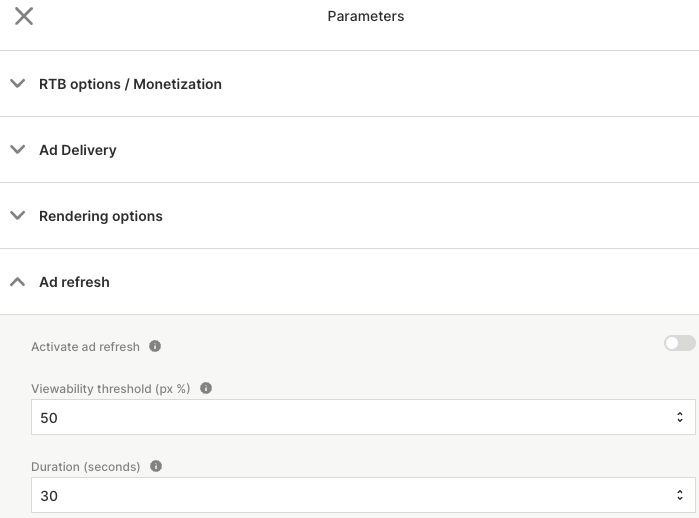
To use the ad refresh feature:
- create a RTB+ Insertion
- in the Creative template section of the insertion, select one of the creative templates that support ad refresh (see section ”Supported creative templates” above).
- click on Parameters to open the slide-in panel containing the creative template parameters
- expand the Ad refresh section
- enable the toggle switch on the right side to enable the ad refresh functionality
- specify the Viewability threshold (px %) to define the percentage of the ad’s pixels that must be viewable to the end user to become eligible for ad refresh; for instance, if you set 50%, the ad is eligible for ad refresh as soon as half of its surface is viewable to the end user
- specify the Duration (seconds) to define the duration the ad must be viewable continuously to the end user to become eligible for ad refresh; for instance, if you set 30 seconds, the ad is eligible for ad refresh as soon as it was viewable for 30 consecutive seconds; Keep in mind: the duration is counted only if the browser tab/window containing the ad is continuously active for the specified duration; the counter stops as soon as the end user navigates away from the browser tab containing the ad – either to another browser tab/window or to another application; it will start from zero when the user comes back to the browser window/tab containing the ad
Reminder
An ad is eligible for ad refresh only if both conditions – Viewability threshold (px %) and the Duration (seconds) – are met. Meeting only one of the two conditions is not sufficient!



