About application ID and referrer
The application ID identifies the application across exchanges; the referrer (traffic origin, i. e. website URL) does the same for web/mobile web sites. Both need to be passed to demand partners for buying and targeting.
Impact of invalid application ID / referrer
In some cases, Equativ cannot retrieve the application ID / referrer and pass it on to demand partners.
This has a serious, negative business impact:
- the traffic is rejected as not compliant with ads.txt, not transparent or simply invalid
- partners drop all requests with invalid application IDs / referrers because the traffic is not parseable and targetable
- fraud and quality warnings are triggered on the demand side (these expect to receive traffic with real, valid application IDs and referrers only!); in case of violations, buyers and DSPs will shut down supply sources
Fallback application ID and referrer in the Equativ Monetization Platform
To avert the impact of invalid or absent application IDs / referrers, it is strongly recommended you also add them manually in the according fields on website level in
Equativ Monetization Platform. These manually added IDs will be used as fallback values in RTB auctions in case Equativ is unable to retrieve the application ID / referrer from the ad request.
Filling these fields is key since buyers rely on this information!
Setting the fallback application ID
- sign in to the Equativ Monetization Platform
- go to Inventory > Sites & pages
- edit the website (app)
- add the application ID in the “Application Id” field (read below to learn how to find the ID)
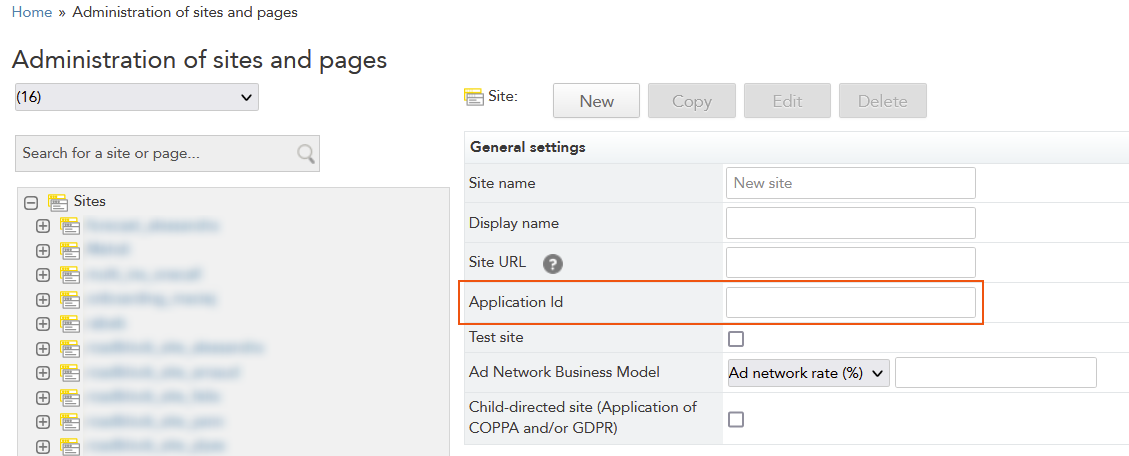
You can find the application ID in the app’s URL in the app store.
Examples:
- Application ID in iOS app store URL: https://itunes.apple.com/app/id294047845
- Application ID in Android app store URL: https://play.google.com/store/apps/details?id=com.lemonde.androidapp&hl=en
Keep in mindYou may use the same Equativ website (siteId) for multiple applications (for instance, if you are using Equativ as an ad network). In this case, setting the fallback application ID is not useful. You should rather pass the actual application ID (representing the individual application) dynamically as a value of Equativ’s bundle ID parameter in the ad call:
- buid= - parameter for mobile in-app GET requests
- bundleid= - parameter for mobile in-app POST requests
More details on the parameters in
Ad API.
Application ID format
The application ID format must comply with the
OpenRTB 2.5 standard:
Android application ID format:
- must have at least two segments (one or more dots)
- each segment must start with a letter
- all characters must be alphanumeric or an underscore [a-zA-Z0-9_]
- example: com.foo.mygame
iOS application ID format:
- must be a numeric ID
- example: 294047845
Keep in mind: Any application IDs not complying with these rules will be rejected by the EMP.
Setting the referrer
- sign in to the Equativ Monetization Platform
- go to Inventory > Sites & pages
- edit the website
- add the referrer in the “Site URL” field (use the real website name, read about the referrer format below)
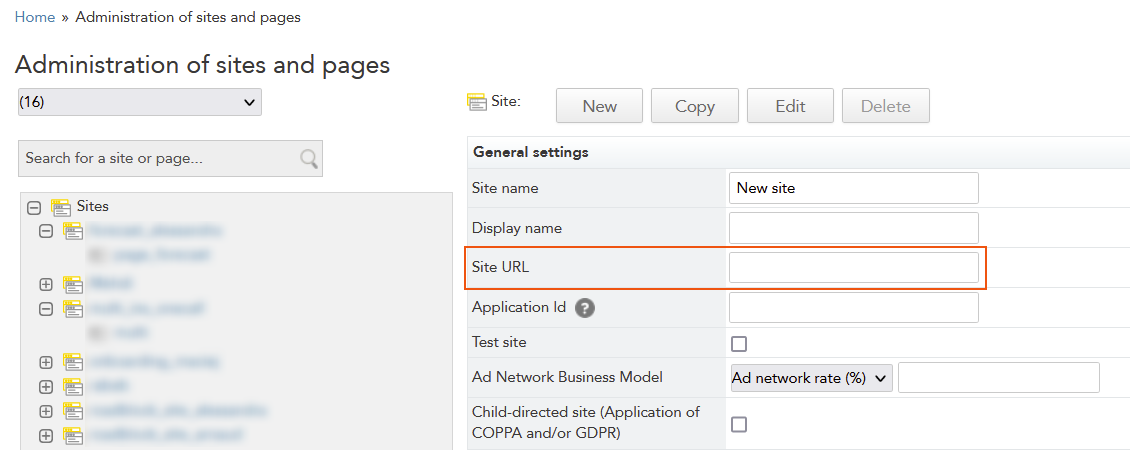
Keep in mind: You may use the same Equativ website (siteId) for a group of websites. In this case, setting the referrer is not useful. You should rather pass the referrer (representing the actual site) dynamically as a value to the parameter
pgDomain= in ad calls. The value must be URL-escaped.
Example:
https://www3.smartadserver.com/ac?nwid=1234&siteid=145041&pgid=428765&fmtid=26333&async=1&pgDomain=https%3A%2F%2Fwww.my-website.com&oc=1&tmstp=[timestamp]
Referrer format
The referrer must have the following format:
- must be the real website URL
- must contain http(s)://www or http(s)://
- must contain a "." behind the domain; example: http://www.mysite.com
Identifying traffic with broken referrers
When the referrer provided by the ad call or the EMP is not parseable to a domain, an alternative domain, "ssp.smartadserver.com", is sent in all cases where some input in the transparency cascade was non-empty, but no domain could be extracted.
This allows for statistics and a mechanism for tracking down poorly integrated inventory where no candidate domain in the list is valid. To use it, look for this domain in Metamarkets or in the Reporting API as the masked or transmitted domain then identify placements associated with the domain.



